As remote work becomes increasingly prevalent, creating a safe and energy-efficient home office is a top priority for many homeowners. A well-established electrical setup plays a crucial role in ensuring the smooth functioning of all your electronic devices and maintaining a productive and comfortable workspace. As the best electrician service in Nashville, Tennessee, Craddock’s Electrical Service is committed to helping homeowners design and implement the ideal electrical configuration for their home office spaces, providing solutions with premium care and quality results.
This guide will walk you through the essential aspects of creating a safe and energy-efficient home office, including proper wiring, smart design choices, and effective power management strategies. We’ll explore steps to prevent electrical overloads, the importance of surge protectors, and how to choose energy-efficient appliances and lighting solutions. Additionally, we will discuss the appropriate times to reach out to a professional electrician, ensuring the utmost safety and adherence to local codes.
Whether you’re designing a new home office or looking to improve the electrical setup in your existing workspace, this guide equips you with the knowledge needed to make informed decisions. By incorporating these best practices and strategies into your home office design, you can achieve a safe, efficient, and optimal workspace to meet your evolving work-from-home needs.
An overloaded electrical circuit can lead to issues like frequent breaker trips, device malfunctions, and even pose potential fire hazards. Here are some practical measures to prevent overloading:
1. Assess Power Requirements: Make a list of all your essential devices and their wattage to determine your home office’s total power needs.
2. Allocate Dedicated Circuits: If possible, designate a separate circuit exclusively for your home office to minimize the chance of overloading other areas.
3. Use Power Strips Wisely: Avoid plugging too many high-draw appliances into one power strip, which can cause overheating or circuit overloads.
4. Regular Maintenance: Periodically check your wiring and power outlets for signs of wear and consult a professional electrician if you encounter persistent issues.
Surge protectors are essential in safeguarding your valuable electronic devices from sudden voltage spikes caused by power surges, lightning, or other electrical disturbances. Consider these factors when selecting a surge protector:
1. Joule Rating: Indicates the maximum amount of energy a surge protector can absorb. A higher rating provides better protection.
2. Number of Outlets: Choose a surge protector with enough outlets to accommodate your devices and anticipate future expansion.
3. Power Management Features: Some models offer energy-saving features such as auto-shutdown, outlet scheduling, and remote control.
4. Warranty and Insurance: Opt for surge protectors that offer warranties and, if possible, device replacement insurance for added peace of mind.
Optimizing your home office’s energy consumption not only lowers your electricity bills but also contributes to a greener environment. Here’s how you can choose energy-efficient appliances and lighting solutions:
1. Energy Star Certification: Look for appliances and electronics with an Energy Star rating, which indicates that they meet or exceed energy efficiency standards set by the Environmental Protection Agency.
2. LED Lighting: Opt for LED bulbs, which consume less energy and have a longer lifespan than traditional incandescent or CFL bulbs.
3. Task Lighting: Consider using task lighting, such as desk lamps, to focus light on specific work areas rather than relying solely on overhead lights.
4. Smart Controls: Utilize smart plugs, timers, or dimmers to control your lighting and appliances, enabling energy-saving options like scheduling and auto-off functions.
While some aspects of your home office setup can be addressed without professional help, certain tasks and situations necessitate the skills of a qualified electrician:
1. Electrical Rewiring or Circuit Design: Entrust any work involving your home’s electrical system, including designing new circuits or rewiring, to an experienced electrician who is familiar with local codes and safety standards.
2. Overload Troubleshooting: In case of persistent breaker trips or signs of overloading, a professional can assess your home’s electrical system and recommend appropriate solutions.
3. Upgrading Electrical Outlets: If your office requires additional or specialized outlets, such as GFCI or USB receptacles, an electrician can safely install or upgrade them according to local regulations.
4. Preventive Maintenance: Schedule periodic inspections with a qualified electrician to ensure that your home office’s electrical system remains in optimal condition.
Establishing a safe and energy-efficient electrical setup in your home office is not only crucial for enhancing productivity and comfort but also for protecting your valuable devices and minimizing risks. By following the tips and strategies laid out in this guide, you will be well-equipped to design and maintain an optimized workspace that meets your needs, both today and in the future.
By staying informed about your home office’s electrical requirements and knowing when to seek professional assistance from Craddock’s Electrical Service, you can make educated decisions that result in a safer, more efficient, and ultimately more enjoyable working environment. Contact us today to schedule a discussion with our professional electricians!
[/et_pb_text][/et_pb_column][/et_pb_row][/et_pb_section]